In Class Exercise II: Exploded View on the IoT
Learning Objective
This week you’ve started to develop a database of inspirational IoT products. You’ve critically reflected on each and considered why you believe it to be an interesting ‘internet appliance’. In this exercise, we’ll go a little deeper and examine these case studies in more depth. We’ll unpack some of these examples and build intimate knowledge of their inner and outer workings.
We’ll do this by developing an ‘exploded view’: a drawing or photograph of a complicated mechanism that shows the individual parts separately, usually indicating their relative positions. The goal is to develop your understanding of the technology, mechanical and interactive construction of these devices. This will help prepare you for the skills building and labs within the course and give you a perspective on the components and operations of these devices.
By the end of this exercise, students will:
-
begin to consider the technologies, functionalities and interactions that underlie connected IoT products;
-
have developed increased understanding of the sensors, actuators and other hardware/components used in IoT solutions;
-
worked within a group to develop technical understanding of one case study example.
-
be able to identify (related) products, not on the function, application, or market features, but on the technical components used within it.
Time Required
45 minutes - 1 hour (depending on time)
Materials
-
Paper
-
Pens, sharpies or markers
-
White board
An Example
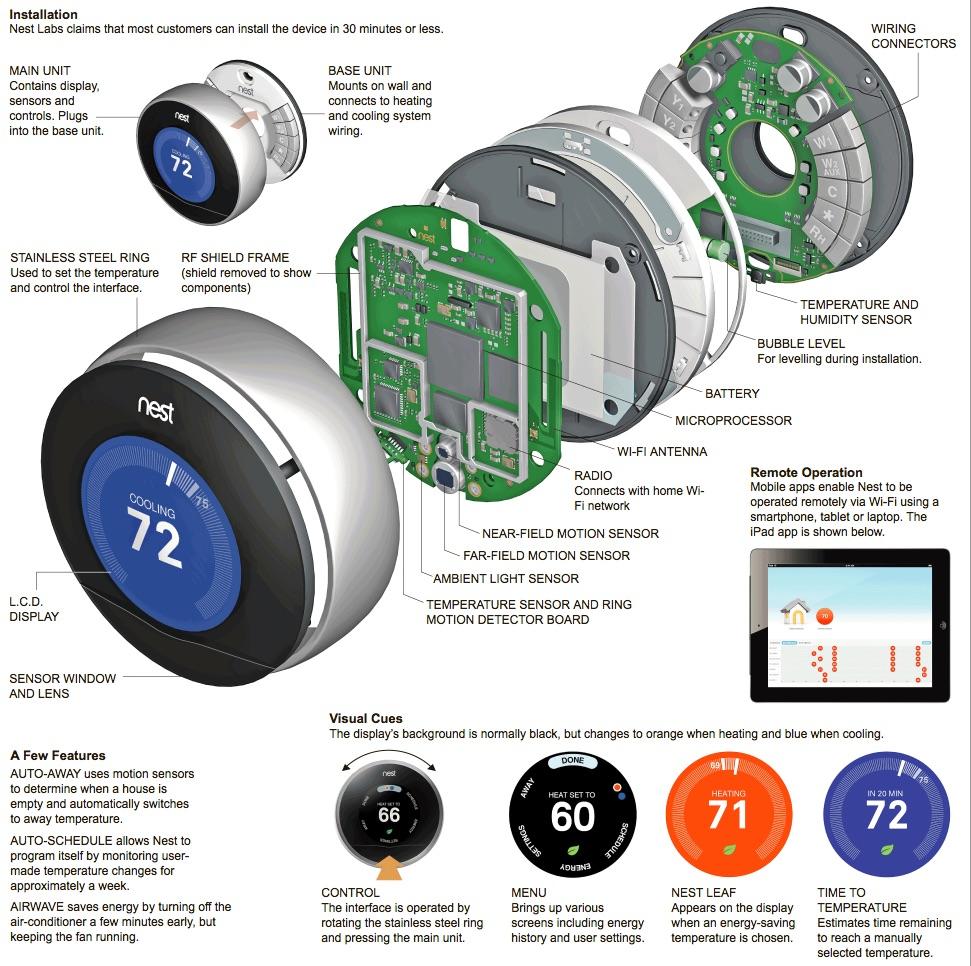 From: NYTimes infographic Inside the Nest Learning Thermostat
From: NYTimes infographic Inside the Nest Learning Thermostat
(see also: iFixIt’s Nest Thermostat Teardown)
Instructions
Do some detective work to deconstruct an IoT product. Assemble a diagram of the parts, hardware and technologies used. Document how this crafts functionality, interface and connectivity.
Part 1: Explore and explode
-
Divide into group of approximately 4 people.
-
Identify an innovative IoT product you want to explore based on the examples identified by the group.
-
Unpack the product by ‘reverse engineering’ what components might be used based on product descriptions or other online sources. Try some of the following
-
Often products will give technical specs. Start by looking them up e.g. https://nest.com/thermostat/install-and-explore/
-
Read the product description and infer what might be happening e.g. if it shows a mobile phone, it might use Bluetooth to transfer settings or data.
-
Ask probing questions e.g. what does it need to know about the environment around it or the broader world to work? How does it get this information?
-
Don’t overlook simple components: lights, screens, or input buttons or dials are all part of the technical infrastructure of the device.
-
Look at hobbyist electronics suppliers such as Sparkfun and Adafruit to get to know sensors and hardware that are commonly used.
-
-
Develop this into a diagram like the one above.
Part 2: Annotate the Diagram
Build on the diagram and richly annotate it so that it describes the following:
-
Technologies and Components: For each technology/component identified, list its purpose and role within this product.
-
Functionality and interface: Describe what functionality the hardware is used in and why. Note how this is presented in the interface (when, where, and how).
-
Data: What data or information does it gather or use?
-
Connectivity: Outline what other devices, online data or services this product connects to, when and why.
-
Interactions and Effects: When does it invite interaction? What cues/nudges toward interaction does it produce? When and why? (notifications, ambient alerts, etc.) What are the ways it is directly (with the device itself) or indirectly (remotely through the web, through a smartphone) interacted with?
Finally, consider the current limitations of the device in terms of its technology. Think about:
-
What are the limits of it’s sensors (range, distance, reliability, complexity of information, etc.)?;
-
Most sensors have tolerances or limits to what they can sense: what are they?;
-
Most communication technologies have limits to their distance or range; Communication technologies could have interference issues;
-
What limitations does this impose on the functionality of the device? What would it ideally do but technically can’t today?
-
What might it never be able to do and why? what might will they be unlikely to ever do even if sensing/hardware/technology gets much more advanced.
Part 3: Report out
Each group should display their diagram and give a 2-3 minute summary of their findings.
Submitting your work:
Create a Post in the #projects channel on Slack. Include a write up/summary of your discussion and photos of your brainstorming work / process.