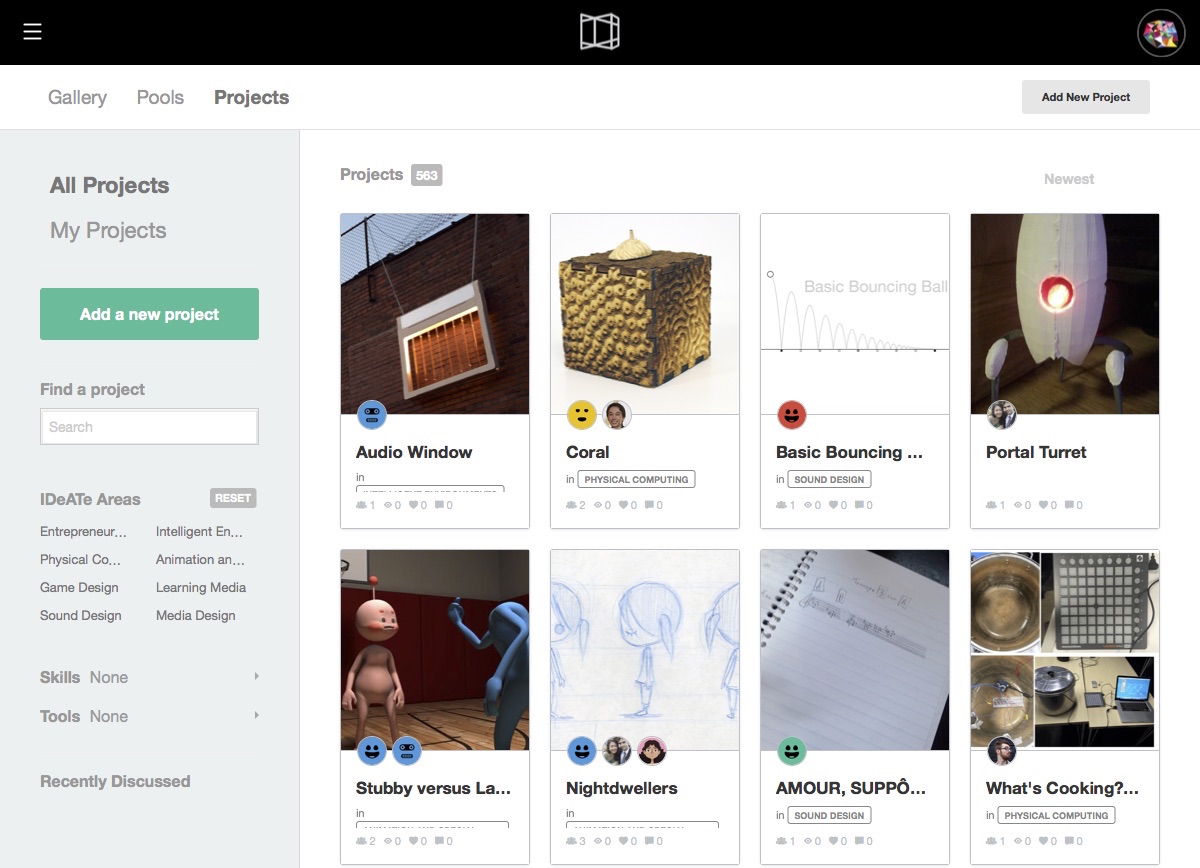07 Jan 2016
tl;dr: A lab fee of $105 $90 will be charged for this course. This will provide each student with a Internet of Things development toolkit.
The IDeATe Program is special, because the courses provide relative instruction spanning multiple fields. As a result, IDeATe affiliated Resources, Equipment and Spaces are tailored to support various processes and projects. After completing a Course within the IDeATe@Hunt Facilities, you will become apart of IDeATe@Hunt Community. As an IDeATe@Hunt Member, you will gain access to a Network of Faculty, Facilities, Resources, and like-minded ‘Makers’.
The IDeATe@Hunt Facilities feature several resources dedicated toward creative output. Many of these Resources are expensive, including the service time devoted toward continued operation and maintenance. In addition, some of the Spaces and Equipment involve real hazards, posing Safety concerns for all Users. To resolve these issues, IDeATe@Hunt has implemented (2) primary solutions:
1. Safety, Training & Instruction
Spaces involving hazardous processes, are only accessible by Trained Members of the IDeATe@Hunt Community. Training is fundamentally offered through Introductory (Portal) Courses & Environmental Health and Safety Sponsored Workshops. Additional training, is also offered through various IDeATe@Hunt Courses. During Training, you will receive all the instruction you require, to utilize the spaces and/or equipment in a safe, efficient, and respectful manner.
2. Course Fees
Course Fees are charged to Students participating in any IDeATe@Hunt Courses. These fees are determined by: Resource Access (i.e. Spaces & Equipment), Consumables (i.e. Materials), and any other Course Related Fees (i.e. Field Trips). This one time fee, provides continued Access to IDeATe@Hunt Resources, and should cover any additional Course Related costs. Fees related to Resource Access, are committed to future IDeATe improvements; specifically improving Students’ experience within these spaces. Expansion projects, facility updates, equipment upgrades, and purchases are some of the more common developments these fees are dedicated toward. As an IDeATe@Hunt Member, your input is invaluable- therefore, IDeATe@Hunt Members determine where this funding is directed. Every Member will gain access to a voting system, allowing Members to submit ideas and proposals for future improvements- and vote on which enhancements are integrated.
Participation in this Course, will include a Course Fee in the amount of: $90.00
A Resource Fee in the amount of: $15.00 will be posted to your Student Account on 2/9/2016- A Consumable Fee in the amount of: $90.00 will be posted to your Student Account on 1/15/2016
What the Course Fee Covers:
-
You will gain access to the following Facility Resources: Physical Computing Lab (A10)
- You will gain Access to IDeATe Lending (A29); providing you with immediate availability of various materials, tools, electronics, peripherals, equipment, and mobile computing platforms- related to your specific workflows.
- You will receive a Material/Consumable Credit in the amount of $90.00; This amount is dedicated toward the purchase of Materials, Consumables, Hardware, or Tools for Course Related Projects. Your Instructor can provide you with specific details on this amount.
Questions
If you have questions, comments, or concerns regarding these fees- please contact P. Zach Ali (IDeATe, Technical Director) via email at pzali@cmu.edu
13 Nov 2015
Use the course slack to share ideas, post open challenges or items that need exploration, share prior projects and discuss next steps.
The course is self-motivated, collaborative and interdisciplinary. We’re going to generate a lot of ideas and run into challenges (technical and otherwise) that will be important to capture, share and discuss.
The course slack is a really important component of this and has been set up to give everyone involved have a way to easily connect and communicate. We’re hoping it’s going to be a great resource for everyone in the class, but we also want to make sure it’s friendly and respectful at all times and make sure folks feel comfortable and supported. With those goals in mind we’ve developed a Code of Conduct for everyone using this Slack.
Suggested uses
Use the course Slack to:
- Share interesting projects and related work you discover in your research
- Post research, resources, tools, data, etc. that might be useful
- Pose questions or challenges that need to be solved as part of the course
- Discuss ideas presented in class
- Brainstorm possible directions or new ideas
- Find help with your projects
- Organize pop-up meetups
- Ask questions
The course Slack has been set up to help everyone involved have a way to connect and communicate. We’re hoping it’s going to be a great resource for everyone in the program, but we also want to make sure it’s friendly and respectful at all times and make sure folks feel comfortable and supported. With those goals in mind we’ve developed a Code of Conduct for everyone using this Slack.
Chatting on Channels
We encourage you to talk with other folks in the course through Slack - but you don’t have to use it - and it’s a great way to share resources, discuss and brainstorm together. It’s a really place for all of the students in the studio to find each other and each other’s work. To help with this, we’ve created some channels and integrations:
-
#readings - want to share thoughts or questions about the readings or perhaps add another to the mix?
-
#projects - discuss projects and assignments for the course.
-
#help - want to find some help? brainstorm a problem? find a collaborator? ask the group
-
#questions - if you’ve got open questions which need to be address
There are a few channel in case you want to share or discuss stuff related to other stuff, and new channels can be created on request.
Creating New Channels
New channels can be requested by contacting one of the team admins or owners with the proposed name and topic description. Generally, new channels are only created once a critical mass exists around the topic has been established. Some short term initiatives such as events like open houses, etc., may also warrant a unique channel while relevant. We’ll account for those and lean on the voice of the community to judge their need.
@everyone, @channel, or @group
We have the #general channel if you want to share something big with the whole course community. Team Owners and Admins can distribute notifications via @everyone, @channel, or @group. In any case, be respectful of the many people who will receive notifications (often to mobile devices), and especially if it’s late at night.
Communicating through Slack (NOTE: Adapted from https://docs.puppetlabs.com/community/community_guidelines.html )
We want to keep the course slack community awesome, and we need your help to keep it that way. While we have specific guidelines for various tools (see links below), in general, you should:
-
Be nice: Be courteous, respectful and polite to fellow community members. No offensive comments related to gender, gender identity or expression, sexual orientation, disability, physical appearance, body size, race, religion; no sexual images in public spaces, real or implied violence, intimidation, oppression, stalking, following, harassing photography or recording, sustained disruption of talks or other events, inappropriate physical contact, or unwelcome sexual attention will be tolerated. We like nice people way better than mean ones!
-
Encourage diversity and participation: Make everyone in our community feel welcome, regardless of their background, and do everything possible to encourage participation in our community.
-
Keep it legal: Basically, don’t get us in trouble. Share only content that you own, do not share private, or sensitive information, and don’t break the law.
-
Stay on topic: Make sure that you are posting to the correct online channel and avoid off-topic discussions. Also remember that nobody likes spam.
See the more detailed code of conduct below.
Code of Conduct
This policy is a “living” document, and subject to refinement and expansion in the future. This is based on the Front-end London Slack’s Code of Conduct, that nicely explains some common guidelines for Slack Communities
The Course Community should be a safe place for everybody regardless of gender, gender identity or gender expressio, sexual orientation, disability, physical appearance (including but not limited to body size), race, age, religion.
As someone who is part of this Slack, you agree that: We are collectively and individually committed to safety and inclusivity; We have zero tolerance for abuse, harassment, or discrimination; We respect people’s boundaries and identities; We refrain from using language that can be considered oppressive (systemically or otherwise), eg. sexist, racist, homophobic, transphobic, ableist, classist, etc. - this includes (but is not limited to) various slurs; We avoid using offensive topics as a form of humor.
We actively work towards: Being a safe community; Cultivating a network of support & encouragement for each other; Encouraging responsible and varied forms of expression
We condemn: Threats of harm; Harassment of any form; Anything that compromises people’s safety; etc.
These things are NOT OK.
If you say something that is found offensive, and you are called out on it, let’s:
-
Listen without interruption.
-
Believe what the person is saying & do not attempt to disqualify what they have to say.
-
Ask for tips / help with avoiding making the offense in the future.
-
Apologize and ask forgiveness.
Failing to follow the community guidelines as described in this document carries consequences. Admins reserve the right to suspend any account if we receive a complaint(s).
If you experience abuse, harassment, discrimination, or feel unsafe, let a moderator know. Here is a list of the current moderators and their Slack IDs:
The role of the moderators is to be an unbiased mediator, they will not moderate or edit anything written in the Slack unless it is required as a result of a discussed dispute.
12 Nov 2015
For each assigned reading, you will complete a short reading reflection (200-400 words). This should summarize and critique the main points of the text, as well as draw connections to other texts and ideas introduced through this course. This will assemble an ‘annotated bibliography’ by the end of the semester.
This is a guide to how you should approach the reflections for each reading. The most important thing is to remember they are high-level, consise and brief. They don’t need to cover all the points exhaustively, just the major ones. It should typically be around 200-300 words, and at most 400 words.
What an annotated bibliography is
A series of close (critical) readings that develop into an organized list of resources that you have reviewed on a particular topic. Each reading is accompanied with a paragraph that explains or evaluates its key ideas in terms of quality and relevance. It is designed to help structure a review of literature so that you don’t need to re-read a text every time you want to refer back to it later. A very detailed explanation is available at: http://lib.skidmore.edu/library/index.php/writing-an-annotated-bibliography but below are some main points.
Each ‘annotation’ of the text should provide
-
A critical reflection which tells the reader what the text meant to you
-
It reflects a close reading, where you draw out specific quotes, passages or ideas from the text and discuss why you feel they are important concepts.
-
In drawing out the elements, establish connections to other readings or texts you have encountered. How do they relate to one another? Do they strengthen the argument of another reading or oppose it?
-
It is a reference point for referring back to ideas later and should be clear enough that you do not need to open the book again to remind yourself of the themes and connections.
-
It’s pretty short and concise. It should refer only to the main points and be no more than 200-400 (at most) words long.
What an annotated bibliography is not
-
It is not a complete summary of the text from end to end (It is focused on relevant and key ideas)
-
It is not a descriptive summary i.e. it includes your reflections.
-
It is not opinion based (“I thought this was really nice”, “I really liked this idea”, “I found this confusing”)
-
It is not a test (it’s a place to describe how you read and understood the text and what it communicated to you)
Simply put:
It’s a littke more than a short summary; it highlights the main points and critically reviews the usefulness of the text and the ideas it contains.
Preparing an annotated bibliography / reading reflections
Questions to Ask while Reading
-
Make connections: notice ideas, characters or comments that relate to or contrast with your own experiences, or knowledge of the area
-
Visualize: Create pictures in your mind that help you understand the text.
-
Ask questions…of the author, yourself and the text. “What do I think or know that relates to this topic?” “What am I learning that I did not know before?”
-
Determine importance: What big ideas or themes of the course are connected to the text? How does it look in contrast to the “real world” or the ideas presented in class?
Questions to ask after reading
-
What are the main ideas presented in the text? Try and narrow down to just 3-5 of the concepts that really reflect the key ideas, and then consider why you feel they are important?
-
What parts of the text stood out for you most? Why did you respond to them most?
-
How does the author present these ideas - are they well supported? Do they connect to other things you have read? Are these connections made or did you have to make them for yourself?
-
What did you learn from reading this text? If there are connections what is the relationship to the stuff you already knew? Did it advance these ideas or just restate them in a new way / new framing?
-
Now that you’ve read the text, what would you like to know more about? Why?
Writing an annotated bibliography
-
First, INTRODUCE: you begin by describing or presenting the idea. Discuss what was presented and why it is interesting or an interesting position
-
SUPPORT: Use details from the text (a quote, restating the idea, the evidence provided i.e. a footnote or a research article included) that establishes the main points i.e. how is the author supporting their point
-
REFLECT: Finally, state your position on the point, why is it important, how does it relate to the bigger ideas (i.e. visual literacy), is there a limitation in the authors thinking? etc.
DOs and DON’T
-
DO include page numbers, quotes or related references so you can easily refer back to them later
-
DO be as clear as possible. (Ask yourself it someone could understand your summary without reading the text)
-
DO be as concise as possible Aim to limit your summaries to no more than 500 words.
-
DON’T include entire paragraphs or lengthy statements - it won’t help you refer quickly refer back to the text later
-
DO use writing to explore your questions or what you’re wondering about
-
DO raise questions that you are not ready to answer
-
DON’T be worried! These texts are unfamiliar, its ok to be uncertain or uncomfortable - this is where learning happens!
Examples
Below are two examples of annotated bibliographies for the same text.
Example 1
The Medium is the Massage
The reading discusses the effect media, the mode by which we communicate, have on the society. The media shape how we think and pushes social and cultural changes by changing the “ratio of sense perception.” (41) We are at a transition from mechanization to electric technology. As a result, many things need to, and have to adapt. We need to balance privacy with a desire to know. We need to adapt to the “instantaneous electric information retrieval” in contrast with the “older, traditional ideas of private, isolated thoughts and actions.” (12) The influence of the massive amount of information is more influential to children than parents. The world becomes smaller, and we care about more people than ever. Children are placed in the structured classrooms characteristic of the previous medium that contrasts with the continuous information inflation of today’s medium. Jobs become less fragmented. Politics have come into our living rooms. Media is so pervasive that “they leave no part of us untouched, unaffected, unaltered.” (26) The alphabet, made of meaningless fragments, encourages us to organize the environment in uniform and connected space and time in visual and spatial space. The current medium, however, loses time and space and becomes simultaneous. We can no longer perceive the world a fragment at a time; we need to use “multiple models for exploration.” (69) Like the ears, we perceive the world of information simultaneously. The discord between the youth’s world with technology and his structured education demands a push for discovery from instructions in education. Youths want to be fully involved, not fragmented goals. We are biased to what we see. The invention of printing also brought about the idea of intellectual property, but new technologies value teamwork over individual expression. Television is different from print media in that it engages the viewers and “demands different sensory responses.” (128) It is difficult for us to recognize that new media are not downgrades from older media such as printing or writing, but are really different ways for us to perceive the world.
Example 2
McLuhan, Marshall, The Medium Is the Massage
-
“The medium, or process, of our time– electric technology– is reshaping and restructuring patterns of social interdependence and every aspect of our personal life” (4)
-
“The older, traditional ideas of private, isolated thoughts and actions– the patterns of mechanistic technologies– are very seriously threatened by new methods of instantaneous electric information retrieval” (6).
- Consider Facebook and Snapchat– just a few examples of people constantly sharing their thoughts, and also pictures, videos, and other forms of media.
-
“The family circle has widened” (7). “Electric circuitry . . . pours upon us instantly and continuously the concerns of all other men” (8).
- We are constantly in contact with so many people. Every time we update Facebook, hundreds or maybe thousands of people instantly see our post.
-
Through media, we are able to participate in politics in new ways. “The living room has become a voting booth” (11).
-
The above are some examples of how media is changing the world: “personal, political, economic, aesthetic, psychological, moral, ethical, and social consequences” (13).
-
“‘Time’ has ceased, ‘space’ has vanished. We now live in a global village… a simultaneous happening. We are back an acoustic space. . . At the high speeds of electric communication, purely visual means of apprehending the world are no longer possible; they are just too slow to be relevant or effective” (23).
-
We must learn to comprehend the world in new ways.
-
“Where a visual space is an organized continuum of a uniformed connected kind, the ear world is a world of simultaneous relationships” (31).
-
However, people currently seem to trust vision more than hearing (34).
-
“Print technology created the public. Electric technology created the mass” (26).
- McLuhan believes that each member of the public has different points of view, and the mass describes looking at the big pictures.
-
Teamwork is becoming even more important than individual work in this new age of media (37).
-
McLuhan describes why television is so engaging: “images are projected at you. You are the screen. The images wrap around you. You are the vanishing
11 Nov 2015
We’ll use the IDeATe Gallery to post and share project documentation for the course. Every student should create an account on the IDeATe project gallery and fill out profile information. The system allows for either private or public postings, where ‘semi-private’ projects are viewable only by other logged-in IDeATe members and ‘public’ is viewable to the world.
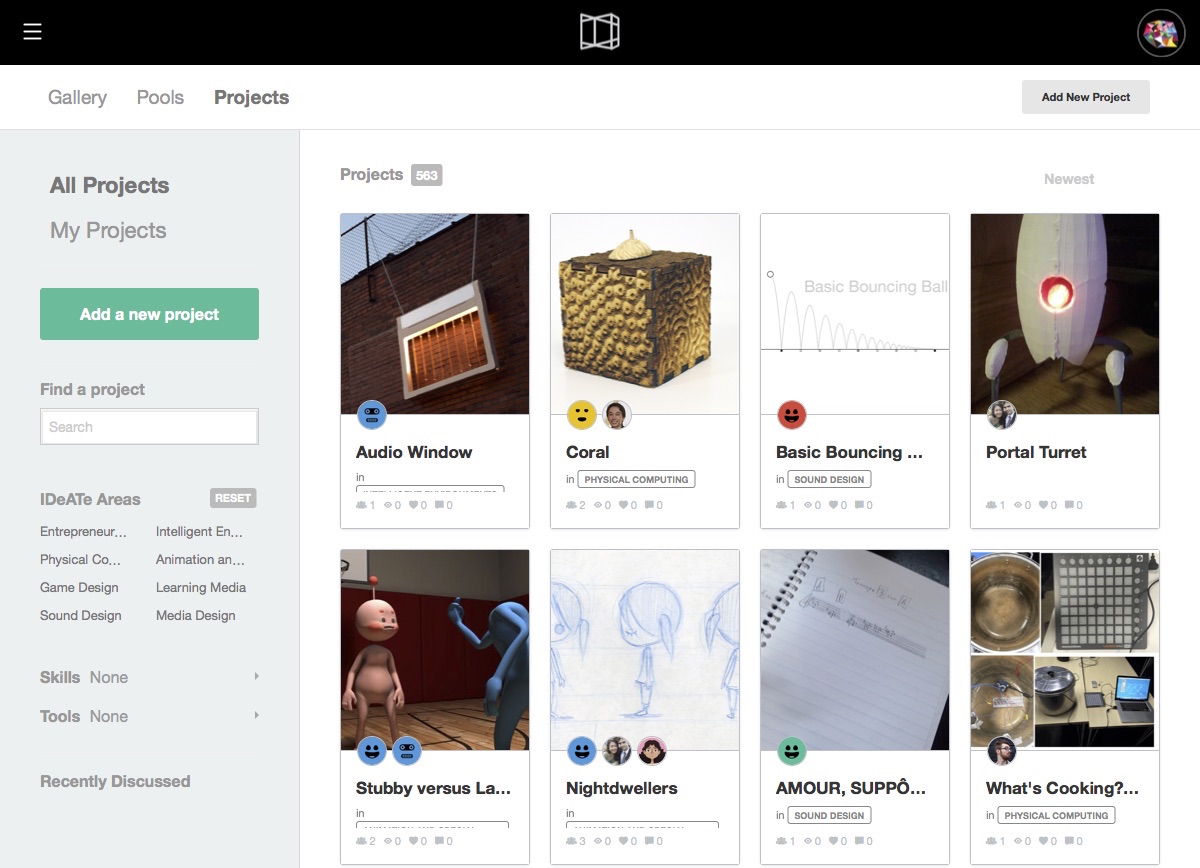
What is the Gallery
The Gallery is an online tool to document, present and share projects created in IDeATe courses. It’s designed as a place to showcase your work and connect around outcomes. It supports your coursework by providing a place to document your projects as they develop and get feedback from your colleagues and instructors. The Gallery also allows interested students to feature their work publicly on the main IDeATe site.
Visit: http://ideate.xsead.cmu.edu/
How it’s organized:
Projects are organized in pools that can be sorted by concentration area, course, or user. Each project has a team, and anyone of these people can manage the project. A project also has rich ‘documentation’ which lets you describe how and why the outcome was created.
How it works:
-
Your instructor will create a Pool for your creative assignment and share the link to it
-
Once you join the pool, you can create your project; and it will appear in the pool along with others from your class.
-
You can review these projects as they evolve and give feedback and advice to others working on the same problem and get advice on your work too
Why use it:
-
It’s a central place to manage all your IDeATe coursework and projects
-
Document your projects from the start, in the middle, and not just at the end!
-
Collaborative prepare your documentation
-
Use all sorts of multimedia to describe your work (supports online videos, code, audio, documents, and uploads inline)
-
Get feedback and critique of your work when you need it
-
See the projects and interests of your collaborators, classmates and peers
-
Quickly discover projects across all of the eight IDeATe concentrations
-
Projects on the Gallery can become highlighted projects on the main IDeATe website.
Creating a new Project:
Setting up a new project is a straightforward process which will only take a couple of minutes. A project will almost always map directly to a single creative assignment give to you as part of a course. Every user with a valid Andrew ID will be able to create a project. This check might take a day or two after you setup your account; when you are you’ll see a ‘Add New Project’ button in the top right corner.
Here is the minimum amount of information you’ll need to start your project:
-
A title (keep it short!)
-
A primary category (IDeATe area) that it should be listed under
-
Description of goals (500 characters or less)
-
A cover image (JPEG, PNG, GIF or JPG, 5MB file limit, 1024x768 pixels recommended)
-
A list of team members/collaborators (add them with their username,so they must be signed up!)
You also get to decide who can see your project by changing its visibility settings. These settings allow you to make it viewable by anyone (public), viewable by signed in users only (semi-public), viewable only by the project team (private). The private mode is perfect for preparing your documentation before it’s ready!
Creating a profile:
We recommend every student take a few minutes to set up a profile on the IDeATe Gallery. Every registered student will have a profile and it’s a great way for you to discover what other students are working on, to find potential collaborators for your work, and to help us get to know you better as a student. You can find other IDeATe students, and their work, on the Profile page. You can also contact them through the built in messaging system if you’d like their advice, input or expertise!
You don’t have to add any information you don’t want to or you can use a pseudonym for your account if you’d prefer not to use your real name. You also get to decide what work is associated with this profile by changing the visibility settings of your projects.
Here is the information you can complete when you set up your profile:
-
username (real or pseudonymous)
-
real name (first and last name)
-
profile image (square is best, and bigger than 256px recommended)
-
biography (200 chars max)
-
focus areas (IDeATe program area interests; choose from a fixed list)
-
skills with which you identify (choose from a list or add your own)